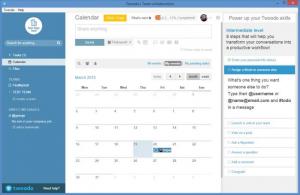Twoodo
1.0
Size: 0 Bytes
Downloads: 2934
Platform: Windows (All Versions)
TwooDo will help team members collaborate with one another, create workflows, and assign task. It is a very useful team collaboration tool that can prove to be immensely useful to any business and any team that needs to stay organized.
TwooDo is available as a desktop app for Microsoft’s Windows operating system and for Apple’s Mac OS X. Install it and use it on your PC or Mac. TwooDo is also available as a web app. Sign into your TwooDo account and use this collaboration tool in your browser of choice. TwooDo is also available as a mobile app for Apple’s iOS and Google’s Android mobile operating system. Install it on your mobile and use it no matter where you are.
Let’s focus on Windows alone for a moment. A setup wizard will help you install TwooDo on a Windows-powered computer. When you’re done with the installation, a wizard will help you sign up for an account and complete an initial setup: pick a username, enter a company name, invite people to join the team, pick an avatar, enter your first and last name.
When you’re done with that, you will be presented with TwooDo’s interface – an easy to navigate interface that isn’t difficult to use. Another wizard will help you figure out the interface and “power up your TwooDo skills.” Divided into levels, this wizard will basically train you to use TwooDo. It will tell you how to a team, how to create a task, how to answer a question, and so on.
If you need further assistance, click the “Need help?” button from the lower left hand corner on TwooDo’s interface. You will be presented with a dialog that presents a list of keyboard shortcuts, features links to demo videos and online documentation, and displays a means of sending the developer a message.
You can do a lot with TwooDo: create a team, invite people to join the team; create tasks, ask questions, submit items to a vote; assign tasks to certain people, assign tags to tasks, assign priority levels to tasks, assign due dates to tasks; sync TwooDo to Google Calendar; view tasks on a calendar; send messages to team members; manage email notifications; and more.
You can use the TwooDo Pro plan for free for an evaluation period of 14 days. When this trial period expires, you will be downgraded to a free plan that does not provide access to the file view, the calendar view, the task management view, and user rights management.
TwooDo really is a properly good collaboration tool!
Pros
TwooDo is available for Windows, Mac, iOS, Android, and the web. You can easily install TwooDo on a Windows PC and easily sign up for a TwooDo account. A wizard will help you go through the initial configuration; another wizard will help you “power up your TwooDo skills”. TwooDo has a user friendly interface. Use TwooDo to efficiently collaborate with team members and create workflows. There’s a feature-limited Free plan and a feature-complete Pro plan.
Cons
The Pro plan is free to try for an evaluation period of 14 days.
Twoodo
1.0
Download
Twoodo Awards

Twoodo Editor’s Review Rating
Twoodo has been reviewed by George Norman on 03 Apr 2015. Based on the user interface, features and complexity, Findmysoft has rated Twoodo 5 out of 5 stars, naming it Essential